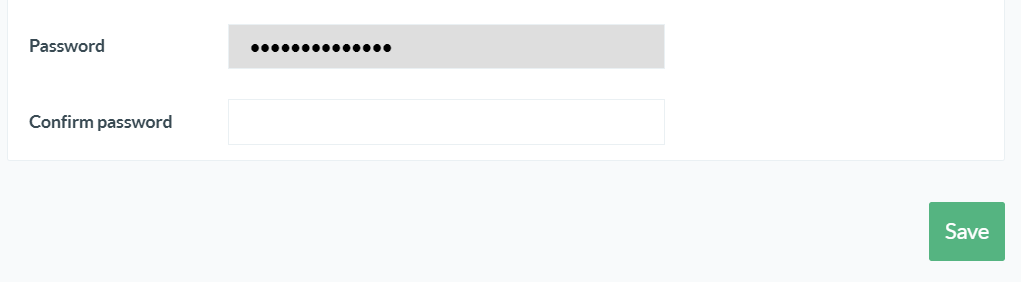That can be done very easily by following the steps below:
Log in to the Dashboard
Click on your account at the top right of the page and go to 'Settings'
Scroll down to the last 2 fields
Enter your new password here
Enter the same password again to confirm it
Click on the green button and your new password has been saved!