What is the review manager module?
In this module you can find all reviews written on websites, which you are active on are displayed in one overview (TripAdvisor, Google, TheFork, Facebook, etc.). You will also find average scores, your reputation scores over time and a review analysis, so that you can see exactly what is mentioned positively and negatively in reviews about your business.
Reputation score
The reputation score represents two different lines and a percentage.
The green line shows your average score per month.
The gray line shows the number of new reviews you have received per month.
The percentage at the top left shows your average reputation score.
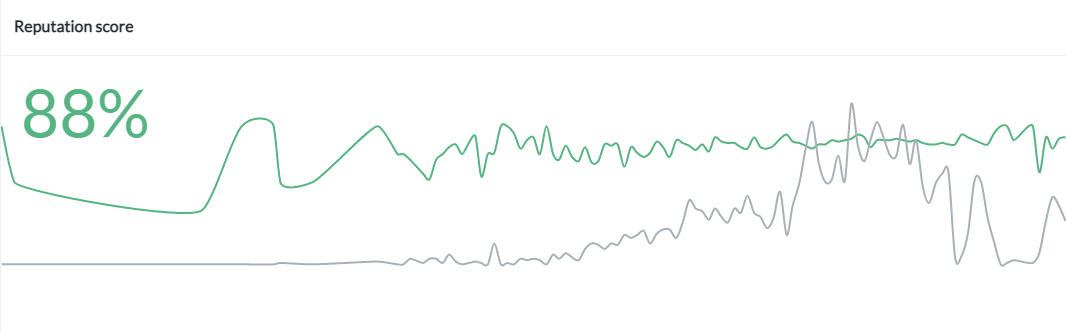
This data is based on the period selected.

Platforms
Here you will find an overview of all the review sites, where you can be found on. See the average per review site, the level of satisfaction, the number of reviews and the most important topics per review site.
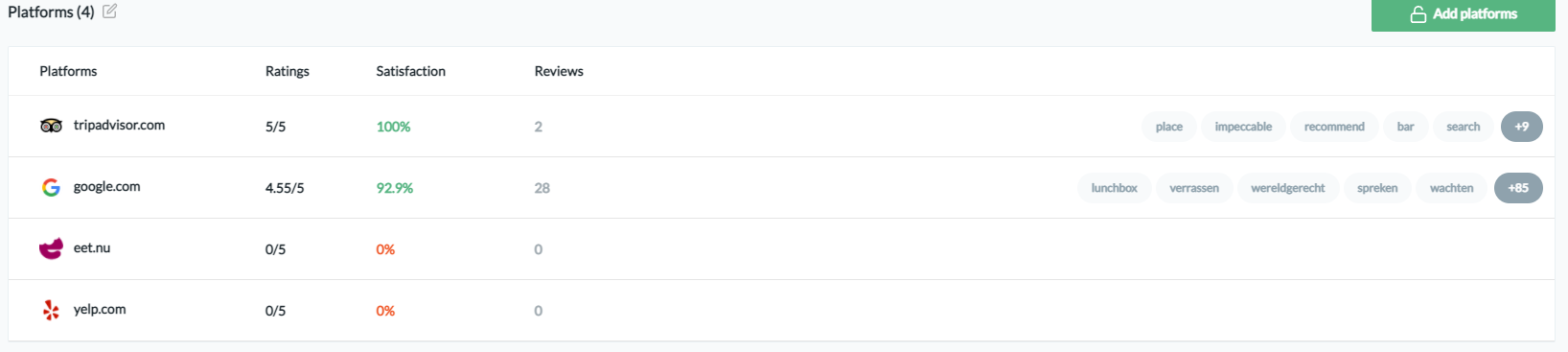
Topics/Keywords
Under topics/keywords you will find an overview of words that are mentioned in your reviews. These words are mentioned in positive, negative or neutral reviews. This is tracked in this module, so that you can see exactly which aspects your visitors are positive about and which are not.
The colored bar shows in how many reviews the word positive (green), neutral (grey), negative (red) is used. Is the word irrelevant? Then you can delete the word by clicking on the trash can.
Behind the colored meter, you can see how often the word has appeared in reviews. See the image below for an example.
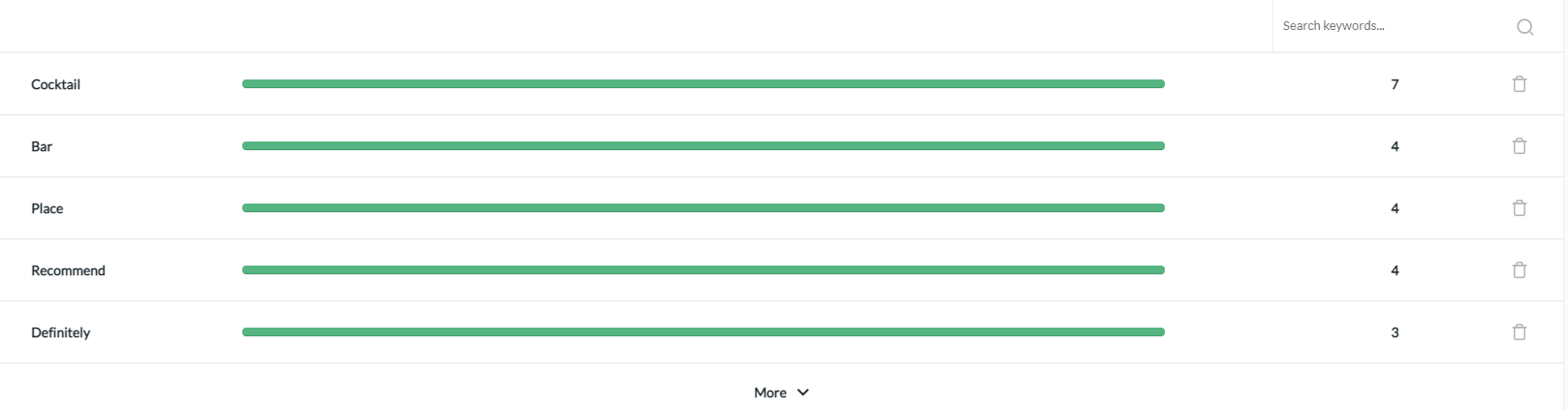
Latest reviews
Here you will find an overview of all your reviews on a timeline. The latest reviews are at the top. From here you can respond to the review (by a direct link to the review site) or add a note, for internal use.
You can filter all reviews by review site, specific words and positive/negative.
Do you have questions about the review management module? Send a chat message by clicking the orange button at the bottom right of your dashboard.

