Your visitors have several ways to log in to the WiFi. This can be done through their social media account (Facebook, Twitter, Instagram), email (Google or email), through direct access or through a survey. Below you can see an overview of all login methods. You can find all of these methods in your own dashboard under the heading; 'Welcome page'.
To enable or disable a login method, simply click the button next to the login method you wish to enable or disable. If the button is green, the login method is enabled. If the button is orange, the login method is disabled.
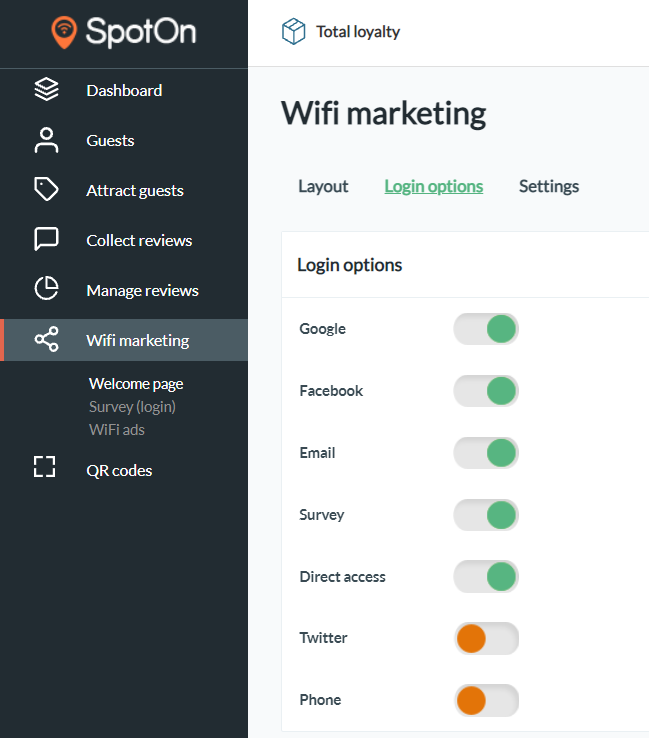
We recommend that you at least always turn on Google, Facebook and Instagram. Everyone has an account on one of these websites and that is why the vast majority can always log in to your WiFi network and you collect a lot of data (email addresses, age, name).
SMS
If you enable the SMS login method, you will only collect phone numbers. You can use this through SMS marketing. You do need credits to send an SMS. See this article about SMS marketing for more information.
Direct access
If you turn on direct access, visitors can log in directly to the WiFi network without logging in via social media. As a result, you will not collect any data. We therefore advise against this login method.
If you have any questions about the login methods, you can always send us a message.

