To make your WiFi network as personal as possible, there are a number of settings that give you full control over your free WiFi.
Name of the WiFi
You can easily change the name of your WiFi by entering a different name for your free and/or private WiFi network and then clicking on save. This is where you can find the page: WiFi settings.
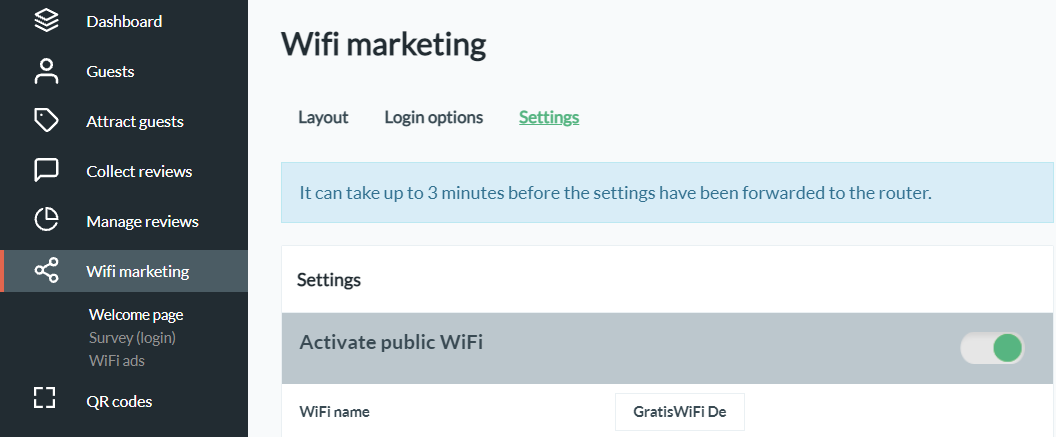
User restrictions
To prevent possible misuse of your WiFi, you can put a number of restrictions on your WiFi network, such as:
A maximum internet usage (when this option is on and the number of MBs is set to 0, the guest has no limit)
Maximum duration of the connection (the guest loses the connection to the network after the number of minutes entered, after which the guest can log in again)
The requirement to log in again after a certain number of hours (if the guest comes back after the number of hours entered, they must log in again. If the guest returns before the number of hours entered has expired, they are automatically logged in again and these hours are reset when it is out of Wi-Fi range again).
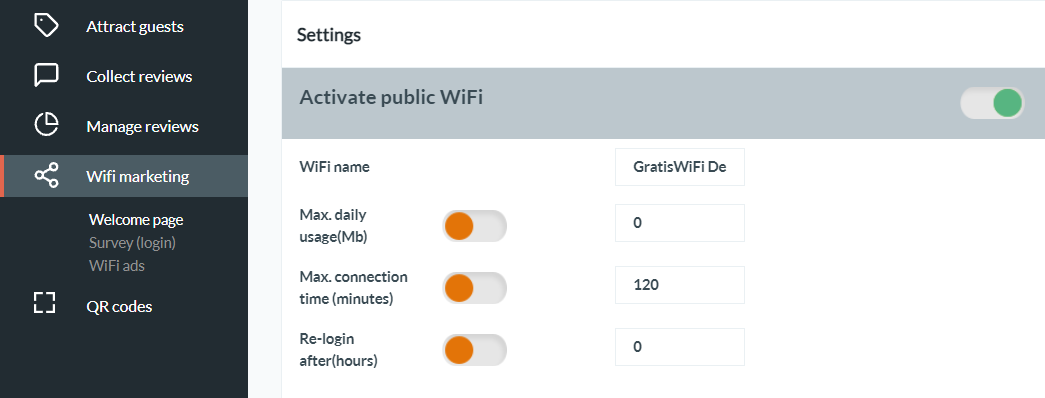
Opening hours
Do you want the free WiFi to be active only when the business is actually open? No problem; activate 'Only use WiFi during opening hours' and indicate the opening hours per day. Is the case closed? Then the free WiFi is automatically turned off and invisible. This is a perfect solution to prevent unwanted logins or WiFi usage.
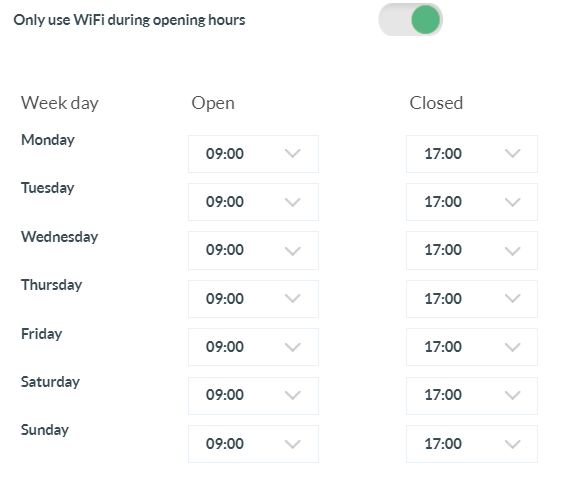
If you have any questions, you can send us a message.

