What are credits?
With SpotOn credits you can send personalized messages across different channels. With each credit you can send one message (email, SMS, etc.).
How many credits do I currently have?
At the top of your dashboard you will see your SpotOn Wallet. These are your current credits. By clicking on the Wallet you will be redirected to the 'Add-ons' page. Here you can expand your Wallet.
How do I get credits?
Credits can be purchased on the 'Add-ons' page. At the top of the page you have the option to choose from a drop-down under the heading 'Buy credits'. Here you can choose from 100, 250 or 500 credits, but you can stack these (for example; you add 100 and 250 credits to your shopping cart. You then buy 350 credits).
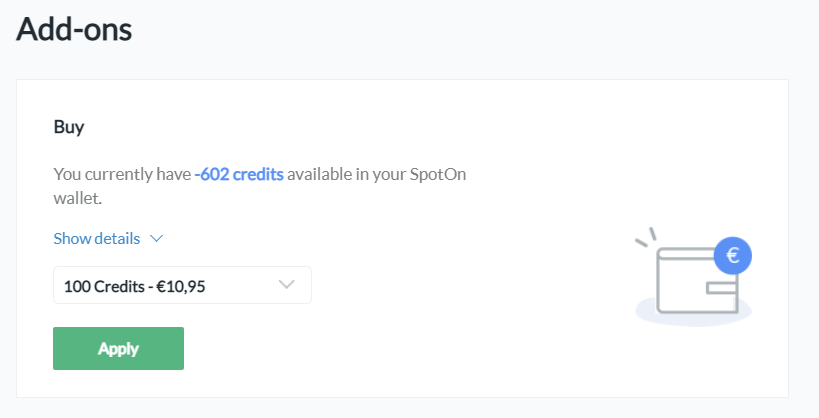
* Prices may vary
Where can I see my previous orders?
At the bottom of the 'Add-ons' page you will find a list of orders. This is an overview of all previous orders, of credits, but also of upgrades and add-ons. If you click on 'details' next to an order, you can see exactly what the order entails.
If you have questions about credits or the SpotOn Wallet, you can chat with us directly via the live chat. Click the button at the bottom right of your dashboard to open a new chat.

