The problem
It can happen that a screen is zoomed in so far that the 'save' button is not visible when loading an image (see image below).
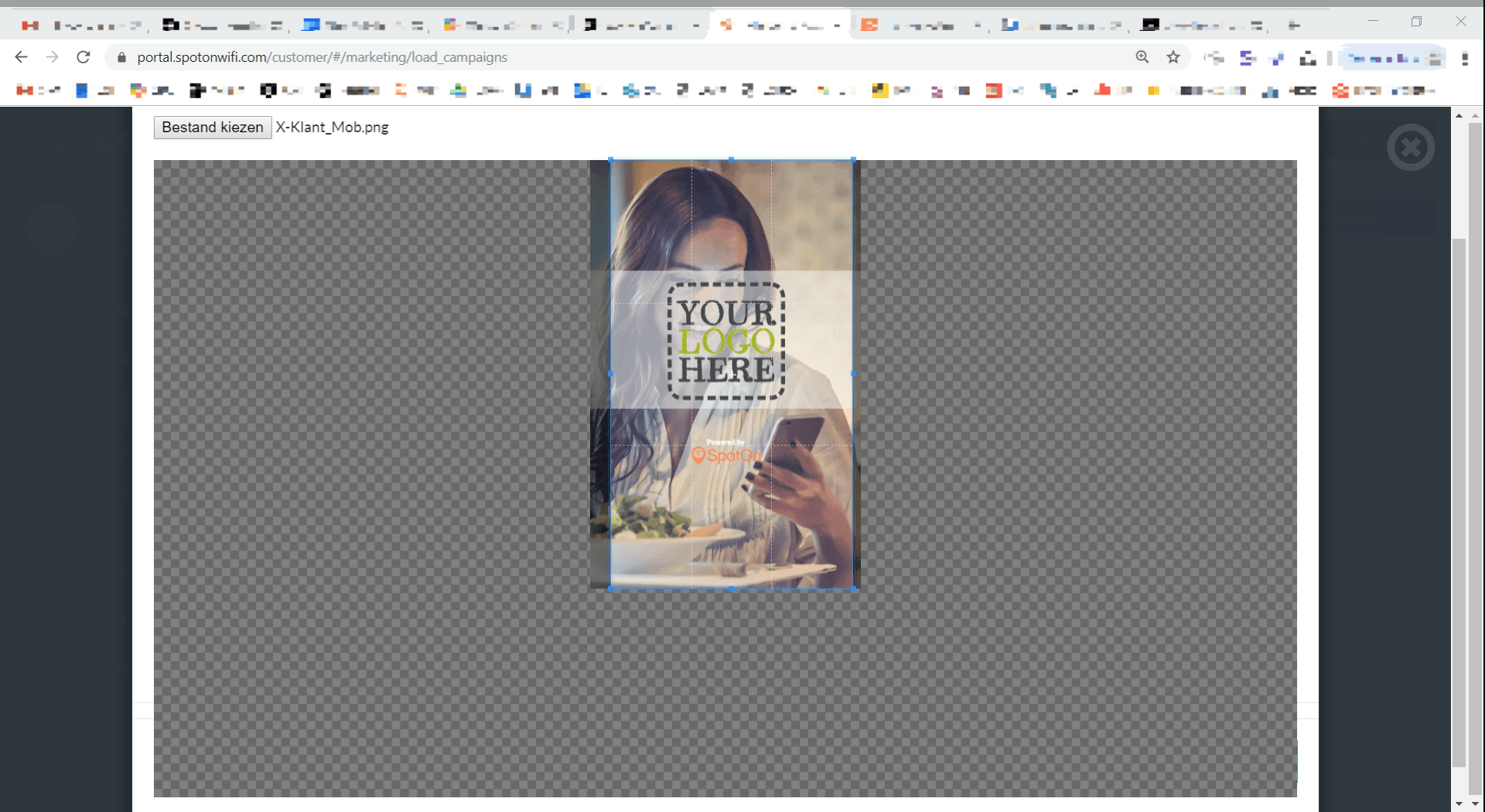
The solution
By zooming out the screen, the 'save' button will be visible again. Hold down the 'Control' key and scroll down with the scroll wheel on your mouse. Stop zooming out as soon as the 'save' button is visible.
If this doesn't work, you can always send a chat message!

