What is SMS Marketing?
Text messages can be sent in this module. The filtering options are similar to those of an e-mail or coupon. However, this tool will automatically use the phone numbers in the profiles instead of the email addresses.
How do I collect phone numbers?
To send an SMS you need phone numbers. To be able to save telephone numbers, the login method 'SMS' must be enabled. This can be done at 'Settings' - 'login methods'.
Logging in via SMS is done by means of a verification message. This is an SMS containing a unique code. This code gives access to the free WiFi. This also verifies the phone number and you know for sure that the phone number is in use.
What good is SMS marketing for me?
The major advantage of an SMS message over an e-mail is that an SMS message is almost always opened. As a result, for example, a link in this post is viewed much more often. A text message is also very personal.
How do I send an SMS?
Credits are required for sending SMS messages. These can be purchased in the 'Wallet'. The wallet can be found under 'Settings' in the dashboard. 1 credit equals 1 SMS.
1. Click on 'Marketing' in the menu bar on the left, then on 'SMS marketing'.
2. Click on 'Create SMS campaign'
3. Write your message in the phone screen (see image)
4. Select recipients
5. If you want to test your SMS, you can send a test to your own phone. Please note, this costs 1 credit per test SMS
6. Send your SMS
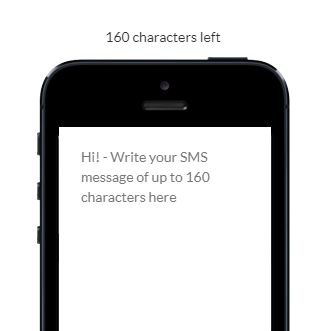
This way you can send a nice SMS within a few minutes that almost everyone opens.
If you have any questions about SMS marketing, you can always send us a message.

