To add a payment method to your account, first go to 'settings'. Click on your company name at the top right of the page.
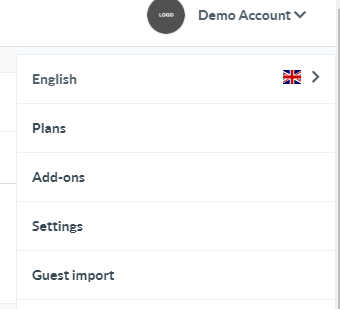
Then click on Payment details at the top.
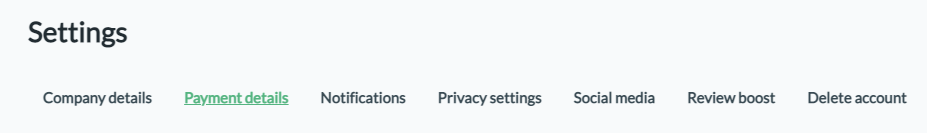
Now you can choose from the credit card and Ideal methods. Choose the payment method you want to use and follow the steps to link your payment details. If applicable, you can also enter your VAT number. Then click on save.
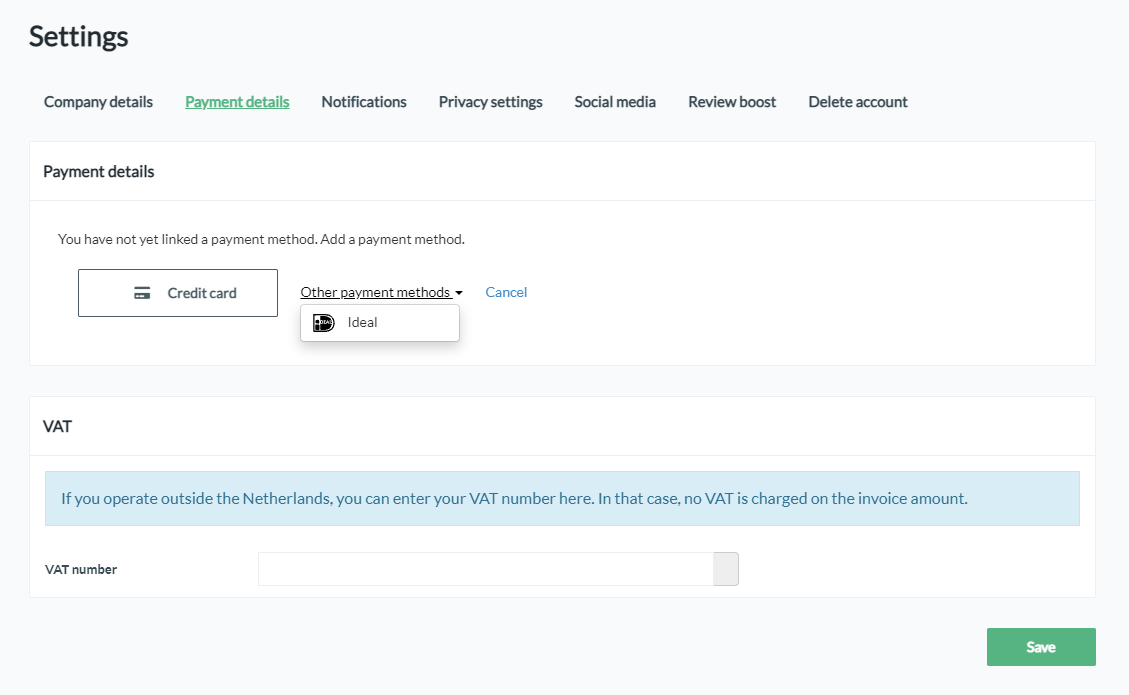
You have just linked a payment method to your account. If you have any questions, you can always contact us via the orange chat button at the bottom right.

