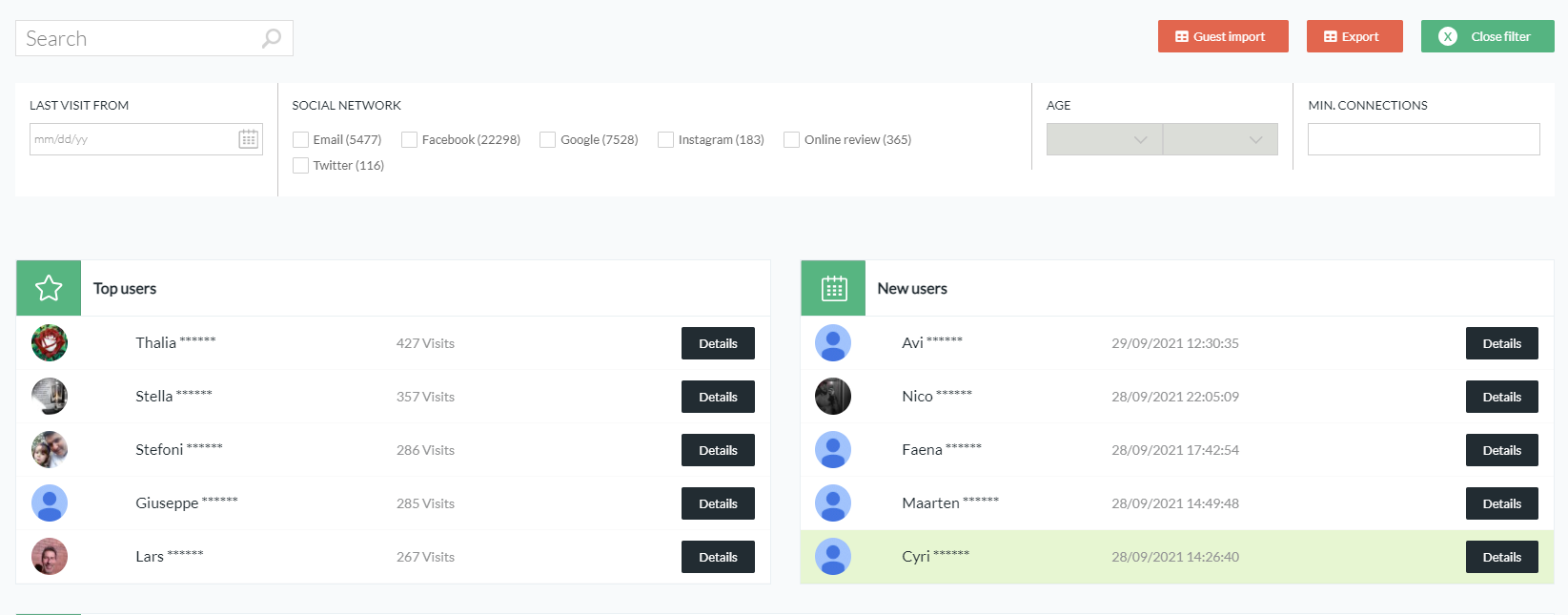Filter
On this page you will find all profiles that have been saved so far.
The results can be filtered by clicking the green button 'Expand filter' at the top right. Here you can see who has logged in via where and when this happened, for example.
Profile details
By clicking on a profile or the 'Details' button, the details of the relevant profile are displayed. This contains information such as age, gender, e-mail address, telephone number, social media account and WiFi use. Access to the free WiFi can also be denied or the profile removed here.
Export
By clicking on 'Export', a file will be downloaded immediately. This file is a printout of all saved profiles with the associated data. More about this can be found in the article 'Export data'.
Import
By clicking on 'User import', you will be redirected to the 'User import' page. Do you have or did you have other ways of collecting data and do you have a printout of this? Then import it and give your reach a boost. More about importing data can be found in the article 'Importing data'.
Below is an image of what the page looks like. And where you can find everything.