If you want to deny a user access to your social hotspot, you can. Follow these steps to do this:
Click on 'All users' in the Dashboard under the heading 'Guests'. Here you can see all the guests of your social hotspot.
Click on 'Details' behind the relevant user and then on 'reject access'. This can also be seen in the image below.
The user will be logged out immediately and will no longer be able to connect to your social hotspot.
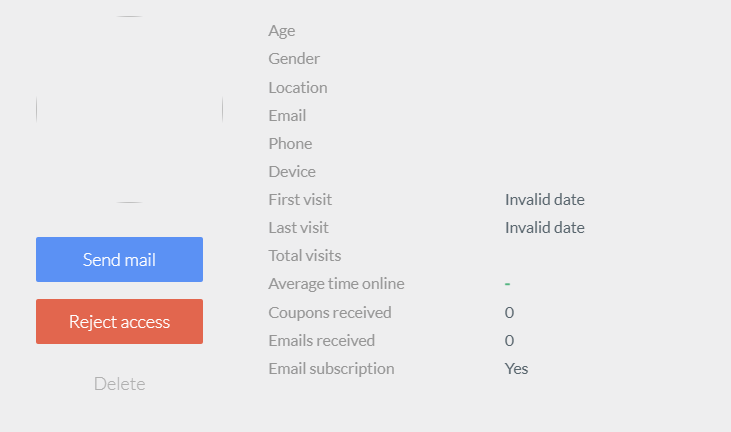
If you want to grant the user access again, click on 'Details' again behind the user in question. Then click on 'Give access'.

