It is possible that manually entering your company details does not work in step 3 of creating an account. You can then use the autofill option.
In the very first field you can enter your company name as it appears on google. You will then receive recommendations. Choose the correct recommendation and click on it. The fields below are automatically filled in and all you have to do is click save. (sometimes it is necessary to add (part of) the address).
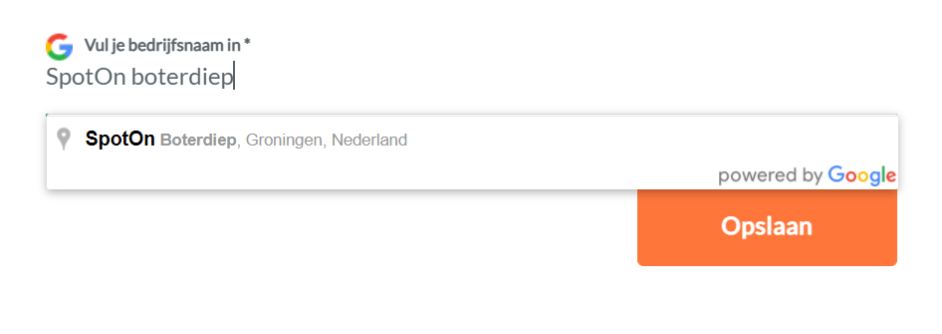
If you can't figure it out, click on the orange button at the bottom right and start a chat with one of our employees.

