How do I replace my menu?
When you want to replace a menu, you can simply upload a new image.
In the Dashboard, go to 'Contactless menu' under the heading 'QR codes'
Then click on 'choose file' on the right side of the screen
Upload your new menu here
Then finally click on 'save & view'
The old menu has now been replaced by the file just uploaded
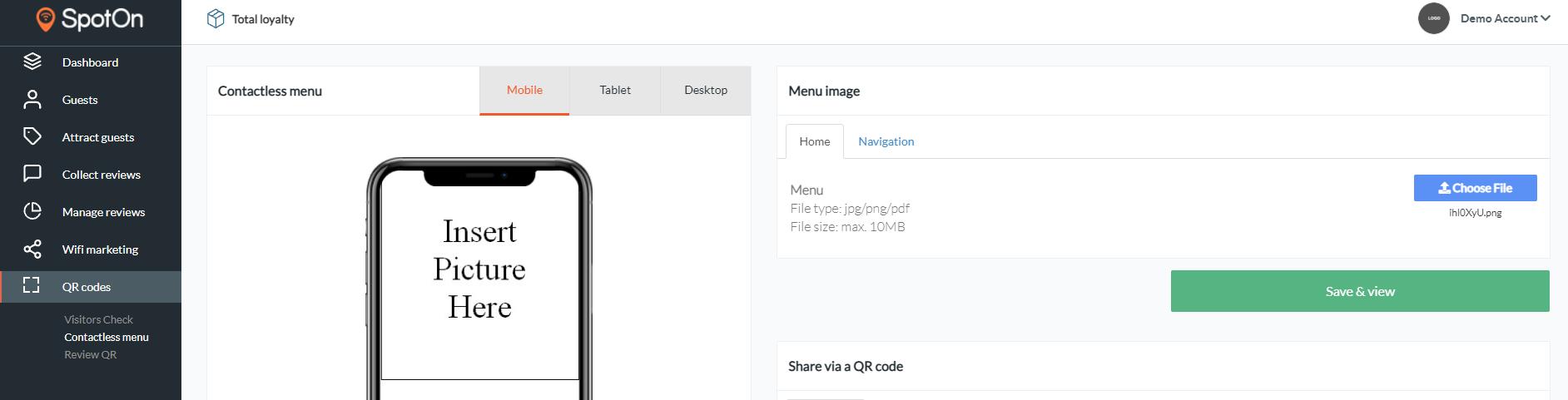
How do I remove my menu?
At the moment it is not possible to delete a menu completely after uploading it. We recommend uploading another file to replace the menu. Follow the steps above to upload another file.
Furthermore, do not forget to remove the QR codes for the menu from your tables.

