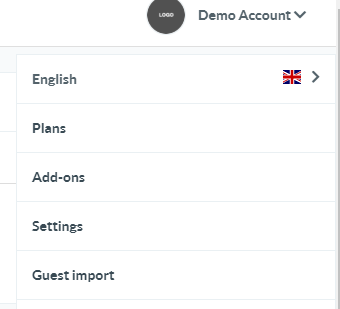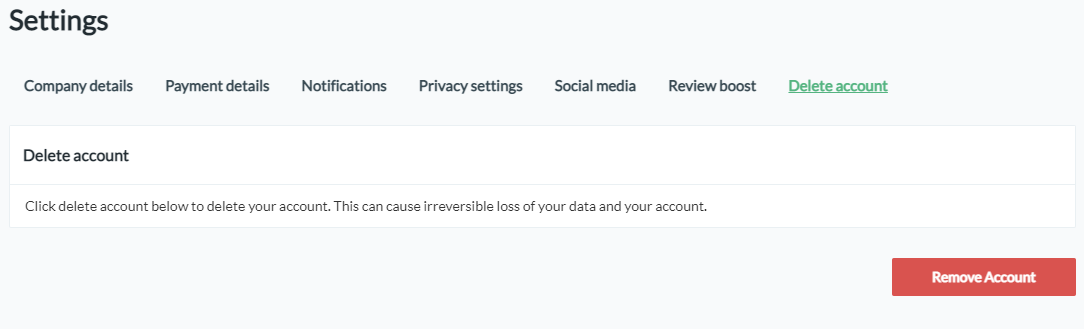There are 2 types of payments, monthly and yearly.
To cancel your subscription you must delete your account. You can decide to cancel your subscription up to 1 day before the renewal. Please note that if you have an annual subscription, you will not delete your account early.
To delete your account you can follow the steps below:
Log in to portal.spotonwifi.com
Go to 'settings' (you can get here by clicking on your company name at the top right.)
Click on 'delete account'
4. Then click on the button 'Remove account'
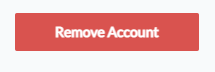
5. Follow the steps that are now shown on your screen.
6. When you are logged out, your account has been deleted. If you still want to use your subscription, you will have to create a new account.
If you need further assistance please feel free to contact us via email, phone or live chat.