Exporting the saved profiles (data) is possible. To do this, go to 'Guests' > 'All users' in the dashboard and click on the 'Export' button. A file will be downloaded immediately. The image below shows where you can find this 'Export' button.
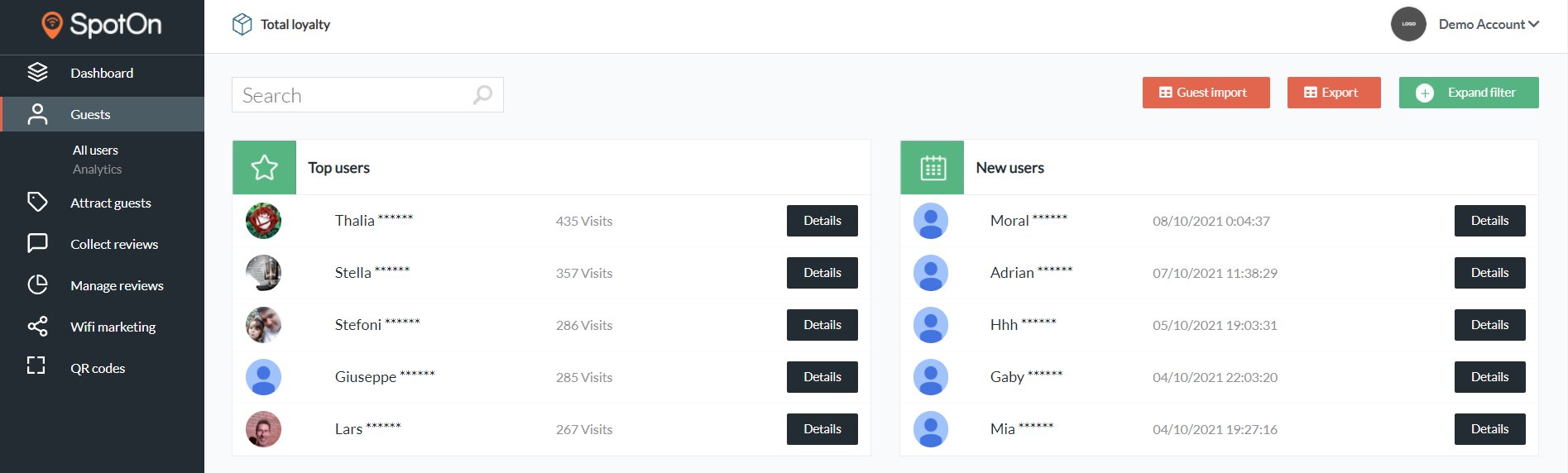
The downloaded file is a CSV file. This can be opened in Microsoft Excel or other comparable software. This is also the file type mainly used by software when importing data.
If you don't know how to work with a CSV file, read this article.

